15 Best Chrome Extensions for Productivity

In today's fast-paced world, small and medium businesses (SMBs) are constantly searching for ways to boost their productivity and stay ahead of the competition. Enter Chrome extensions—powerful, user-friendly tools that can transform your browser into a productivity powerhouse. But what exactly are these extensions, and how can they help you get more done in less time? If you find yourself frequently overwhelmed by endless tasks, daunting deadlines, and information overload, you're not alone. These challenges, however, aren't insurmountable. In fact, with the right set of Chrome extensions, you can streamline your workflow, manage your time more effectively, and bring a sense of organization to the digital chaos.
This blog post will explore 15 of the best Chrome extensions that cater specifically to the needs of SMBs, offering simple yet effective solutions to everyday challenges. Whether you're looking to optimize your time management, improve organization, or enhance communication within your team, we've got you covered. By leveraging these tools, SMBs can unlock new levels of efficiency and productivity, ultimately paving the way for greater success and growth. Ready to discover the digital keys to a more productive business? Let's dive into the top Chrome extensions that are set to revolutionize your workday.
Section 1: What Are Chrome Extensions?
Chrome extensions are like tiny helpers that live in your Chrome browser. Imagine them as little apps you can add to your browser to make it do more cool things. Just like how you add apps to your smartphone, you can add extensions to your browser to make it smarter and more useful.
So, how do these extensions work? When you add an extension to Chrome, it becomes a part of your browser and helps you in different ways. Some extensions might help you remember things, while others might help you finish your work faster. They are super easy to use, and you can find them in the Chrome Web Store, a special place where all these extensions live.
Why would you want to use Chrome extensions, especially for something as important as productivity? Well, extensions can help you save time and keep everything neat and tidy. Imagine having a special tool that helps you organize your tasks, manage your time for you, or keeps your team in touch—this is what Chrome extensions can do. For small and medium businesses, these benefits are like having a secret weapon to work better and faster. By using these handy tools, you can turn your busy workdays into smoother and more productive days, making everything easier for everyone.
Section 2: Why Productivity Tools Matter for SMBs
Running a small or medium business comes with a lot of challenges. Imagine trying to juggle many balls at the same time—these balls could be tasks you need to finish, emails you have to answer, or meetings you need to attend. Managing all of these things can be tricky and sometimes feels like you just can't fit it all into a single day. That's where productivity tools come to the rescue.
For SMBs, every minute counts. It's important to use time wisely because time is one of the most valuable resources a business has. Without good time management, you might spend too long on tasks that don't really help your business grow. This is where productivity tools come into play—they help make sure your time is used effectively.
Technology, like Chrome extensions, offers simple solutions to help tackle big problems. These tools can help you organize your day, keep track of important information, and even make sure your team is working well together. With productivity tools, you can cut down on wasted time and focus more on growing your business. By using these smart tools, SMBs can run more smoothly and achieve more success without having to work extra hard.
So, by using the right productivity tools, small and medium businesses can find a way through the busy hustle and become more efficient, making workdays not just doable but also enjoyable.
Section 3: Top 5 Chrome Extensions for Time Management
Being smart with your time is a huge part of getting more done, and Chrome extensions can really help with this. Let’s dive into the first five extensions that are all about time management:
Toggl Track: Imagine having a stopwatch for everything you do on your computer. Toggl Track lets you do just that! It helps you see how much time you spend on each task. This is super helpful for deciding where you might be wasting time and how to plan better.
RescueTime: Ever wonder where all your time goes when you’re on the computer? RescueTime tracks all your activities and shows you how you spend your day. It’s like having a diary for your computer, helping you make sure you’re using your time wisely.
StayFocusd: Sometimes, it’s easy to get distracted by fun websites or videos when you should be working. StayFocusd helps by blocking those distracting sites so you can focus better on your important tasks and keep on track.
Clockify: If you work with a team, Clockify can be super useful. It helps everyone keep track of how much time they spend on different projects, which is great for figuring out how to be more productive together.
Tomato Timer: Have you ever heard of the Pomodoro Technique? It’s a fun way to work where you focus on a task for a short time, then take a break. Tomato Timer helps you use this technique, making sure you get your work done without getting tired.
These extensions are like having little time-keeping helpers right in your browser, enabling you to work smarter, not harder!
Section 4: Top 5 Chrome Extensions for Organization
Staying organized can make a big difference in how much you get done. Let’s explore five Chrome extensions that can help keep everything neat and tidy:
Evernote Web Clipper: Have you ever found something cool or important online that you wanted to save for later? Evernote Web Clipper lets you do just that! It's like having a virtual notebook where you can clip and save articles, images, and webpages. You can revisit them anytime, helping you keep track of all your ideas and inspirations in one place.
Pocket: Sometimes you come across interesting articles or videos, but you don't have the time to check them out right away. Pocket is there to help! With just a click, you can save articles and videos to view later when you have more time. It's like a little library that you can take with you wherever you go.
OneTab: If you've ever had too many browser tabs open at once, you'll love OneTab. This extension helps tidy up your browser by putting all your open tabs into a single list. This way, your computer runs faster and you can easily find the tabs you need when you need them.
Nimbus Screenshot & Screen Video Recorder: Sometimes you need to capture what's on your screen, whether it's a picture or a video. Nimbus Screenshot & Screen Video Recorder makes it easy to take screenshots and record videos. It helps you save and share visual information quickly and easily.
Bookmark Manager: With all the websites you visit, it's important to have a good system to save your favorites. Bookmark Manager helps organize your bookmarks so you can find them easily without searching for too long. It keeps everything in order, right where you can see it.
These extensions help you keep your digital workspace organized, making it easier to find what you need and focus on the tasks that matter. With this sense of organization, you can clear the clutter and have a more productive day!
Section 5: Top 5 Chrome Extensions for Communication and Collaboration
Communication and teamwork are super important when you're working with others. Here are five cool Chrome extensions that help everyone stay connected and work together better:
Grammarly: Imagine having a helper that checks your writing for mistakes. That's what Grammarly does! It helps make sure your emails, messages, and documents are easy to read and mistake-free. This makes your communication clear, which is really important when you're working with a team.
Zoom Scheduler: We all have meetings, and sometimes it can be tricky to set them up. Zoom Scheduler makes it super easy to find a time that works for everyone. You can schedule Zoom meetings right from your browser and join them with just one click. This way, you can save time and keep everyone on track.
Google Keep: If you need to jot down notes or ideas quickly, Google Keep is perfect. It lets you take notes and share them with others. So, if you and your team need to brainstorm ideas or share checklists, Google Keep keeps everyone in the loop.
Loom: Sometimes writing things out takes too long, and it's easier to show what you mean. Loom lets you record quick videos to share with your team. You can explain things clearly and visually, which helps everyone understand better and faster.
Trello: Keeping track of projects and tasks can be tough, but Trello makes it easy. You can create boards to plan what needs to be done and who’s doing it. It's like having a big bulletin board where everyone can see what's happening and stay organized.
By using these extensions, you can make sure everyone is on the same page, working together smoothly, and staying connected. Communication and collaboration are the keys to getting things done efficiently, and these tools can help make that happen for you and your team!
In conclusion, using Chrome extensions can be a real game changer for small and medium businesses aiming to boost productivity. These helpful tools make it easier to manage your time, keep everything organized, and communicate effectively with your team. Imagine finishing tasks faster, leaving more time for the creative and fun parts of your workday. Whether it's tracking where each minute goes with Toggl Track, saving important notes with Evernote Web Clipper, or ensuring clear communication with Grammarly, these Chrome extensions provide straightforward solutions to everyday challenges. By incorporating these tools into your daily routine, you unlock new levels of efficiency, helping your business grow and succeed with less stress.
Remember, the best part about these extensions is their simplicity and effectiveness—you can mix and match them to fit your unique needs. So why not give them a try? Explore these 15 productivity-boosting extensions and see which ones work best for you and your team. They just might be the secret ingredient to turning busy days into productive powerhouses. And if you’re eager to streamline your workflow even further, consider grabbing a spot to book a free workflow automation strategy call with us. We’re here to help you find the right fit for your business!
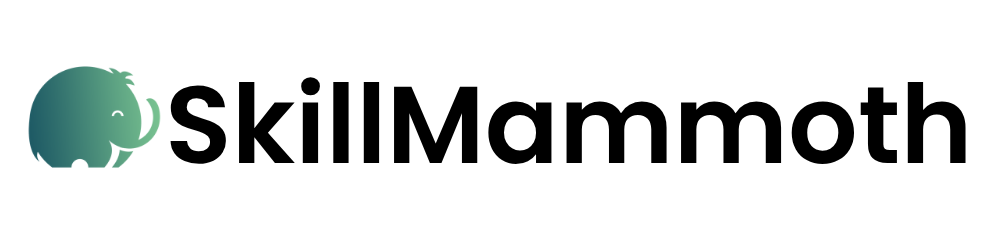


.png)
.png)






.png)