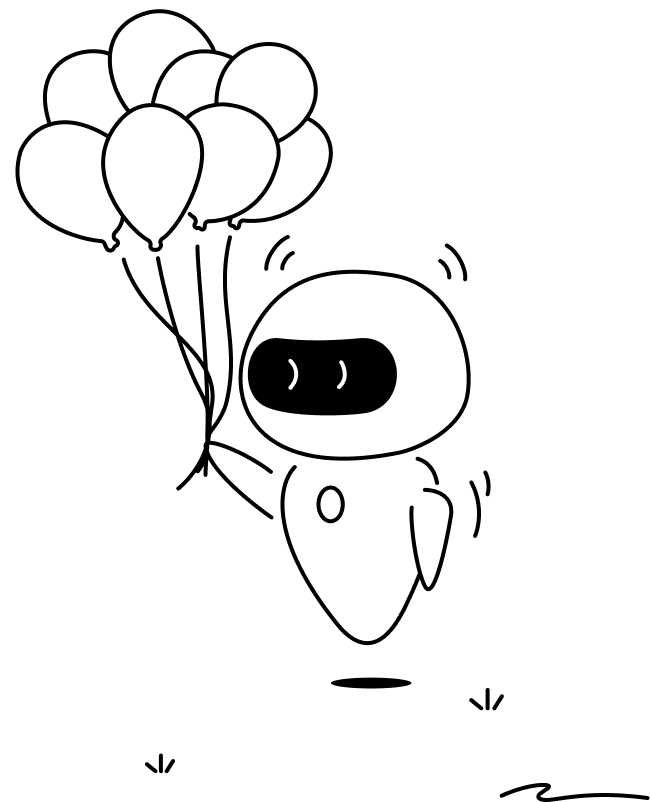From Office to Home
The automation skills you use at work can dramatically simplify your personal life too. Here's how to apply them at home.
Smart Home Basics
Start with the fundamentals:
- Smart lights that adjust to your schedule
- Thermostat that learns your preferences
- Robot vacuum that cleans while you're away
- Smart locks for keyless entry
Routine Automation
Use voice assistants to create routines:
- Morning routine: lights on, coffee maker starts, news briefing plays
- Leaving home: lights off, thermostat adjusts, security arms
- Bedtime: doors lock, lights dim, white noise starts
AI for Personal Productivity
Meal Planning: AI can suggest recipes based on your preferences and what's in your fridge.
Budget Tracking: Apps like Copilot or Monarch automatically categorize spending and spot trends.
Calendar Management: AI scheduling tools can optimize your personal time too.
Family Communication
Shared digital calendars, automated reminders for important dates, and family group chats keep everyone in sync without constant coordination.
Health & Wellness
Fitness apps that adjust workouts based on your progress, meditation apps that adapt to your mood, sleep trackers that optimize your rest.
Start Simple
Don't try to automate everything at once. Pick one annoyance in your daily routine and find a tech solution for it. Build from there.
Want to implement these strategies?
Book a free strategy call and learn how we can help grow your contractor business.
Book Your Free Call