Zapier vs. Make: Automation Tool Showdown

In a world where time is money, automation tools have become the secret ingredient to supercharging productivity. Imagine a digital assistant working for you 24/7, taking care of repetitive tasks and leaving you with more hours in your day. This is the magic that automation tools like Zapier and Make.com bring to the table. But with multiple options in the market, how do you decide which one is your perfect match?
Enter the ultimate showdown: Zapier vs. Make.com. These popular tools serve as the backbone of many efficient workflows by connecting apps and automating tasks. From catching up on emails to organizing your files, these tools promise to turn the tedious into seamless. But each has its own set of advantages and drawbacks that can make or break your decision.
In this article, we'll embark on a journey to explore the nuts and bolts of what makes each tool tick. You'll discover the powerhouse that is Zapier, known for its ease and extensive integrations. On the flip side, you'll meet Make.com, celebrated for its creative flexibility and visual flair. By the end, you'll have a clearer picture of which tool aligns with your needs, making a tough choice just a little bit easier. Ready to dive in? Let's get started!
Section 1: What are Automation Tools?
Automation tools are like digital helpers that make your work easier and faster. Imagine having a robot that can do your chores automatically, without you needing to do them yourself! These tools connect different apps and make them work together, so you don't have to spend hours on boring, repetitive tasks.
Think about all the things you do on your computer or phone every day. Maybe you send emails, organize files, or post updates on social media. Automation tools can handle these tasks for you, which means you get more time to do things you enjoy. For instance, if you want to send a "Thank You" email every time someone buys something from your online store, an automation tool could do this without you lifting a finger.
Some automation tools are super smart and can help with many kinds of tasks across different apps. This means you can simply set up rules, and the tools do the rest. They can send reminders, update your calendar, and even upload pictures to your cloud storage automatically. Automation tools are like a magic wand that makes your digital life smoother and more organized. So, as you can see, they are pretty amazing!
Section 2: Meet Zapier
Now that we know what automation tools are, let's dive into one of the most popular ones: Zapier. Imagine Zapier as a friendly robot that can talk to over 3,000 apps and make them work together like a big, happy team. This means Zapier can help you with a ton of different tasks, from sending emails to updating your calendar, without you having to do it all by yourself.
One of the best things about Zapier is how easy it is to use. You don't have to be a computer expert to get started. With just a few clicks, you can set it up to do simple jobs like sending you a notification when you get a new email. It's like teaching your digital assistant a new trick, and it learns really fast!
However, like most things, Zapier isn't perfect. Sometimes, using it can cost a bit of money, especially if you want to do some really fancy or complicated tasks. Plus, while it’s easy for basic tasks, getting deeper into its more advanced features can be a bit tricky.
So, if you need a tool that can connect many apps easily and you’re ready to explore its capabilities, Zapier might just be the helper you’re looking for. But keep in mind the costs and complexity for those bigger tasks as you decide whether Zapier is the right choice for you!
Section 3: Exploring Make.com
Next up in our automation showdown is Make.com. Think of Make.com as a creative workshop where you can design your own digital helpers. It's like having a box of colorful building blocks, each representing a task, and you get to decide how to connect them to build something amazing. Make.com is known for its flexibility and lets you see your work as a picture, which makes it easier to understand what's happening.
One of the coolest things about Make.com is its visual workflow editor. You can drag and drop the tasks you want to automate and see them linked together on your screen. This makes it feel like you’re crafting a masterpiece, especially if you enjoy being hands-on and creative with your work.
However, Make.com does have a few things you might want to consider. It works with many apps but doesn’t have as many connections as Zapier. Plus, if you're new to automation tools, you might find Make.com a bit challenging at first. It might take a little time to learn how to use all its features, like learning to play a new game.
But if you love the idea of being creative and making your digital tasks fit exactly the way you want, Make.com could be the perfect tool for you. Just be patient and ready to spend some time learning, and soon you'll have your automation tasks running smoothly and exactly how you imagined!
Section 4: Comparing Key Features
Now that we've explored both Zapier and Make.com, let's compare their key features to see how they match up. This way, you can pick the one that best suits your needs.
First, let's talk about integration options. Zapier has an upper hand because it can connect with more than 3,000 apps! It’s like having a giant toolbox with thousands of tools ready to use. On the other hand, Make.com doesn't have as many app connections, but it still covers most of what you might need for popular tasks.
Next, we look at the user interface. Zapier is straightforward and easy to use, which is great if you want something that doesn't require much time to learn. Think of it like a simple video game that you can start playing right away. Make.com, however, uses a visual workflow editor, where you can see and design your automations like a craft project. This might be a bit more fun if you enjoy seeing how all pieces fit together.
Lastly, there’s pricing. Zapier can get pricey, especially if you need its advanced features. It’s like paying extra for a deluxe version of a toy. Make.com, meanwhile, tends to be more budget-friendly, which can be important if you're looking to automate tasks without spending too much money.
In summary, Zapier is ideal if you want extensive app connections and a simple setup, while Make.com shines if you prefer a creative approach and cost-effective solutions. Imagine setting up a reminder to water your plants or sending a birthday message—each tool can do these tasks wonderfully, but choosing one depends on how you like your digital puzzles solved!
Section 5: Choosing the Right Tool for You
So, you've learned about Zapier and Make.com, and now you're probably wondering, "Which one is best for me?" Choosing the right automation tool is like picking the perfect backpack for school—it should fit well with your needs and style.
First, think about your budget. If you’re trying to save some money, Make.com might be the better choice because it’s usually more affordable. But if you're fine with spending a bit more to connect lots of different apps, Zapier could be worth it.
Next, consider your technical skills. Zapier is like a simple puzzle. It's easy to set up and great for quick tasks, especially if you don’t want to spend too much time learning something new. If you're feeling adventurous and want to enjoy a more creative setup, then Make.com is for you. Its visual editor is like playing with building blocks, allowing you to see how everything connects.
Lastly, think about what tasks you want to automate. If your tasks involve many apps and you need a super connector, Zapier is great. For tasks where you want to be more in control and design your own workflows, Make.com is wonderful.
Remember, both tools offer free trials, so you can try them out and see which one feels right before making your choice. By experimenting with both, you’ll find the tool that helps you turn your digital chores into enjoyable tasks. Happy automating!
In our exploration of Zapier and Make.com, we've delved into the unique strengths and drawbacks of both. Zapier shines with its vast array of over 3,000 app connections, making it a perfect choice if you require a simple and effective tool that is straightforward to use. Meanwhile, Make.com offers a creative visual workflow editor, allowing users to construct tasks like a craft project. Both tools have their distinct features that cater to different preferences and needs, from budget considerations to the desired level of control in automating tasks.
Choosing between these two great tools ultimately hinges on what best aligns with your personal or business requirements. Whether it's the need for extensive app integration with Zapier or the budget-friendly and visually engaging approach of Make.com, both tools can significantly enhance productivity.
Automation tools can transform repetitive tasks into seamless operations, so taking the time to assess your needs is essential. Remember, testing out their free trials can offer valuable insights to guide your decision-making process. Whatever choice you make, both Zapier and Make.com position you well on your path to efficient digital automation.
If determining the best tool seems overwhelming, we’re here to help. Consider booking a free workflow automation strategy call with us to dive deeper into creating a smoother, more productive work environment.
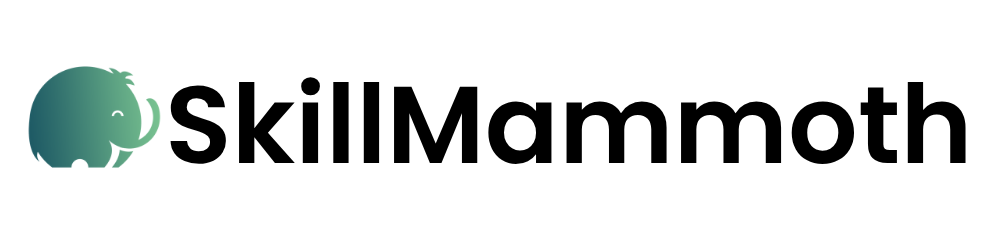



.png)
.png)





.png)