Google Workspace vs. Microsoft 365: Best Suite for SMBs

In today's fast-paced digital world, small and medium-sized businesses (SMBs) need efficient and reliable office software to stay competitive. The right tools can help streamline operations, improve collaboration, and boost productivity. But with the plethora of options available, how do you choose the best software suite for your business? Enter Google Workspace and Microsoft 365, two of the most popular office software suites on the market today. Both offer a wide range of features designed to meet the needs of businesses of all sizes, but which is truly the best fit for your SMB?
This blog post aims to demystify the decision-making process by offering a detailed comparison of Google Workspace and Microsoft 365. We'll explore everything from pricing options to user-friendliness, helping you understand what each suite brings to the table. Choosing the right suite isn't just about picking software that looks good on paper; it’s about finding a tool that helps your business thrive. That's why our comparison goes beyond the basics, delving into unique features, ease of integration, and crucial security aspects.
So, whether you’re all about collaboration on the go or need robust data protection, read on. We’ll guide you through this pivotal choice, ensuring you select the office suite that aligns perfectly with your business needs. Your journey to the ideal office software starts here.
Overview of Google Workspace and Microsoft 365
When running a small or medium-sized business, choosing the right office software can feel overwhelming. Two big names that often come up are Google Workspace and Microsoft 365. But what do they actually offer, and how can they help your business?
Let's start with Google Workspace. This suite is like a toolbox filled with different tools to help you work better with your team. It includes popular apps like Gmail for emails, Google Docs for writing, and Google Drive for storing files. One cool feature is Google Meet, which lets you talk to your coworkers face-to-face on video calls, even if they are far away. Everything in Google Workspace is stored in the cloud, which means your work lives online, making it easy to access anytime, anywhere with an internet connection.
On the other hand, Microsoft 365 is another powerful suite used by many businesses. It also has apps you might have heard of, like Word for writing, Excel for handling data, and Outlook for sending and receiving emails. Microsoft Teams is part of this suite, offering a great way to chat and meet with your team. With Microsoft 365, you can work both online and offline, so you don’t always need the internet to do your job.
Both Google Workspace and Microsoft 365 offer lots of tools to help your business run smoothly. They're like different paths that lead to the same goal: making your business successful. In the next sections, we'll dive deeper into what each suite offers to help you decide which is the best fit for your business.
Pricing Comparison
When deciding on the best office software for your small or medium-sized business, understanding the cost is super important. Let's look at the pricing for both Google Workspace and Microsoft 365 to see which might save you some money.
For Google Workspace, there are a few different plans you can choose from. The most basic plan is called "Business Starter," which costs about $6 per user each month. This plan gives you access to all the main tools like Gmail, Google Drive, and Google Meet. If your business needs more storage or additional features, you might consider the "Business Standard" plan, priced at around $12 per user each month. This offers more cloud storage and tools for larger video meetings.
Now, let's look at Microsoft 365. It also offers different plans to fit your needs. The "Business Basic" plan costs about $6 per user each month, similar to Google Workspace's starter plan. This plan gives you access to several apps like Microsoft Teams and OneDrive. If you need more advanced features, the "Business Standard" plan costs around $12.50 per user each month — a bit more than Google Workspace!
So which one is more budget-friendly? It really depends on what your business needs. If you're looking for the lowest starting price, both have similar entry-level costs. But if you're hoping to get the most value, you’ll need to think about which extra features and tools your business will use the most. Keep these options in mind as you move through your decision-making process.
Features and Tools
When choosing between Google Workspace and Microsoft 365, it's important to know what tools you get with each. These tools can help your business work better and faster.
Let's talk about Google Workspace first. One of the most popular tools in Google Workspace is Gmail, which you can use to send and receive emails. If you need to write something, Google Docs is there to help. It’s like a digital notebook where you can type and share writings with others. Need to keep numbers organized? Google Sheets can be your buddy for handling data. If you’re working on a team project, Google Drive lets you save files online so everyone can see and work on them together. Plus, with Google Meet, you can talk to your coworkers face-to-face on video calls, no matter where they are.
Now, what about Microsoft 365? It has tools you might have heard of, like Word. Word is great for writing documents. Then there's Excel, which is awesome for crunching numbers and making charts. You can email using Outlook, and with OneDrive, you can store files online, just like Google Drive. Microsoft Teams is another cool tool. It’s perfect if you want to chat or have video meetings with your team.
Both suites pack amazing tools to help you work. Google Workspace is great if you love working online. Microsoft 365 also works well online and offline, which means you can use some tools even without the internet. Think about which tools your business uses most, as that will help you decide the best suite for your team.
Ease of Use and Integration
When picking office software for your business, it's essential to find something that’s easy for everyone to use. Let's see how Google Workspace and Microsoft 365 stack up in terms of ease of use and how they play with other software.
Google Workspace is known for its user-friendly design. It's pretty straightforward, making it easy for you and your team to get started without much fuss. Since everything is stored in the cloud, you can work on your projects from any computer, tablet, or phone as long as you're connected to the internet. This makes it super handy if you’re working from different places. Google Workspace also works really well with other apps like Google Calendar and Google Maps, which can help you plan meetings or locate addresses quickly.
Microsoft 365 is also easy to navigate, especially if you're familiar with Microsoft products like Word and Excel. One of the cool things about Microsoft 365 is that it works both online and offline. So, if your internet goes out or you’re traveling, you can keep working without missing a beat. Microsoft 365 pairs nicely with other Microsoft services, like Windows and Azure, and can team up with lots of business software to help keep everything connected.
Both Google Workspace and Microsoft 365 are designed to make your work life easier and are great at connecting with other tools you might already use. Consider how your team likes to work and which other tools you rely on to see which is the best fit for your business.
Security and Support
When choosing the right office suite for your small or medium-sized business, security and support are two critical factors to consider. Let's look at what Google Workspace and Microsoft 365 offer in these important areas.
Firstly, Google Workspace takes security seriously. All your files and data are stored safely in the cloud, and Google uses strong security features like two-step verification to help keep your information safe. This means that even if someone gets your password, they can't easily access your account. Google Workspace also protects your emails with encrypted connections, so what you send and receive is private.
On the other hand, Microsoft 365 also provides excellent security. It uses encryption to protect your data, making sure only the right people can see it. Microsoft 365 offers advanced threat protection, guarding against things like viruses and spam. Plus, with features like data loss prevention, you get extra security to avoid accidentally sharing important information with the wrong people.
For support, Google Workspace offers a help center filled with guides and answers to questions, and if you need more help, you can contact their support team. Microsoft 365 also has a robust support system, offering 24/7 chat, phone support, and a vast library of guides to troubleshoot any issues.
Both suites take security and support seriously, ensuring your business has a reliable and safe workspace. Think about which security features are most important to your business and which suite offers the support level you might need. In wrapping up our comparison between Google Workspace and Microsoft 365, it's clear each has its own strengths tailored to different business needs. Google Workspace shines with its affordability, ease of use, and seamless integration with a variety of online tools, making it ideal for businesses that thrive on online collaboration and flexibility. On the other hand, Microsoft 365 offers powerful offline capabilities, robust features through well-known applications like Word and Excel, and strong security measures, which can be a perfect fit for businesses requiring more traditional software solutions with the option for offline work.
When deciding which suite to choose, consider what matters most for your small or medium-sized business. Is it cost-effectiveness, intuitive usability, and online integration, or are offline access, comprehensive tools, and advanced security features your priority? Understanding your team’s specific needs will guide you in selecting the suite that will help your business succeed.
To make the most informed decision and to get personalized advice on enhancing your business operations through workflow automation, consider booking a free workflow automation strategy call with us. Our experts are here to help you gear up with the best tools to boost your business's productivity and efficiency.
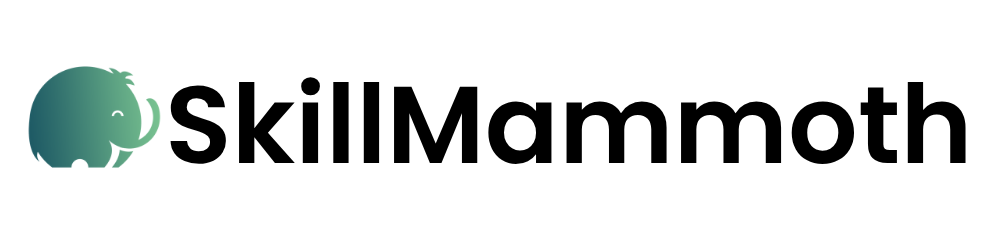


.png)
.png)






.png)